Get up close and personal with Jupiter this weekend
TELEGRAM. On Saturday, December 7, Jupiter reaches 'opposition', with the shortest gap between us for the current orbital cycle.
Wow, Jupiter! Biggest planet in the Solar System, usually the third brightest light in our night sky after the Moon and Venus – like its planetary siblings, endowed with a quirky motion tailor-made to pique our curious ancestors' interest – Jupiter has played and continues to play an outsized role, not just in astronomical history but human history. In fact, there’s so much to say about this beautiful ball of gas, I’ll have to save a deeper dive for later post(s).
But in the meantime, an exciting alert: this weekend is a big one for Jupiter-lovers of all stripes, as well as the Jove-curious. Tomorrow/Saturday is namely the day in our latest 13-month mutual orbital dance when Earth comes closest to this super-deluxe neighbor. Which means it’s the moment when Jupiter appears largest in our telescopes (known as ‘opposition’).
Ready to renew a long-standing relationship with this gentle giant? Or maybe kickstart a new one? Break out your telescope, because there’ll never be a better time!
How I looked at it
I used my Seestar S50 to look at Jupiter, but hopefully at least some learnings from this process can still be useful for you even if you have a different smart telescope.
With the S50, to look at Jupiter select Solar System from the app’s main menu, then tap GOTO (telescope icon) for Jupiter. After the S50 lines the planet up in its frame, tap Focus (AF) to autofocus, Video and Raw to set the video format to RAW. Finally, hit the big red shutter button to begin filming. I captured 1 min 45 sec before tapping the red square to end the video.
Looking at Jupiter live through your smart telescope offers fun views of the planet and its moons, but if you really want to experience them at the maximum detail your scope can deliver, you’ll need to stack a series of images. Stacking combines data from many individual sub frames to smooth out distortions from atmospheric interference along with some of the noise that’s a normal feature of digital sensors (appears as salt-and-pepper pixelation). As I dug into more while looking at the Crab Nebula, you could use a post-processing app like Siril to do this stacking, but the Seestar also has handy stacking tools built right in, so I used those instead:
From the Seestar app’s main page, choose My Album. On the My Album page, tap Seestar (Seestar icon) at the top middle of the page, then select Planetary. After opening the video you aim to work with, tap Stack in the upper right corner.
The app and your Seestar will take several minutes to complete stacking. When the counter reaches 100% and you see “Stack Succeed” with the green checkmark icon, hit the Go to check button toward the bottom of the screen to open your stack (l).
In this particular case, the stack is still quite dark, so we definitely want to make further adjustments. Hitting Edit in the upper right corner should let us tweak things like brightness, contrast, saturation and sharpness. But here I actually hit a snag, and I’m hoping it’s down to a bug with the latest firmware. My brightness adjustment slider had zero impact on the image’s brightness, which must be a mistake (have since posted a message to ZWO’s user group – we’ll see what they say – updates as soon as I hear something!) Update Dec 7: this bug is fixed with the release of firmware v3.68, so you should now be able to use these features.
In the meantime, we can make further enhancements using our device’s own image editing tools. Back on the Stack page (l), tap the up arrow icon in the lower right corner, then Download to add this fully processed image to your photo library (l).
In my iPhone’s Photos app (l), I zoomed in and cropped, and adjusted exposure, highlights, contrast, sharpness and definition.
Lastly, for this post I wanted to take this image one step further, showing off Jupiter in its “full” glory. Since it’s hard to capture the planet and its moons in one stack – Jupiter’s so bright it washes out when the exposure suits the moons – I composited the below using the free photo editing tool Gimp, making minor adjustments for brightness, contrast and sharpness. Check out that Great Red Spot, just to the east of center! Would love to hear what you think of this image, and to see yours. Comment below or email me at patrick@whatimlookingat.com.
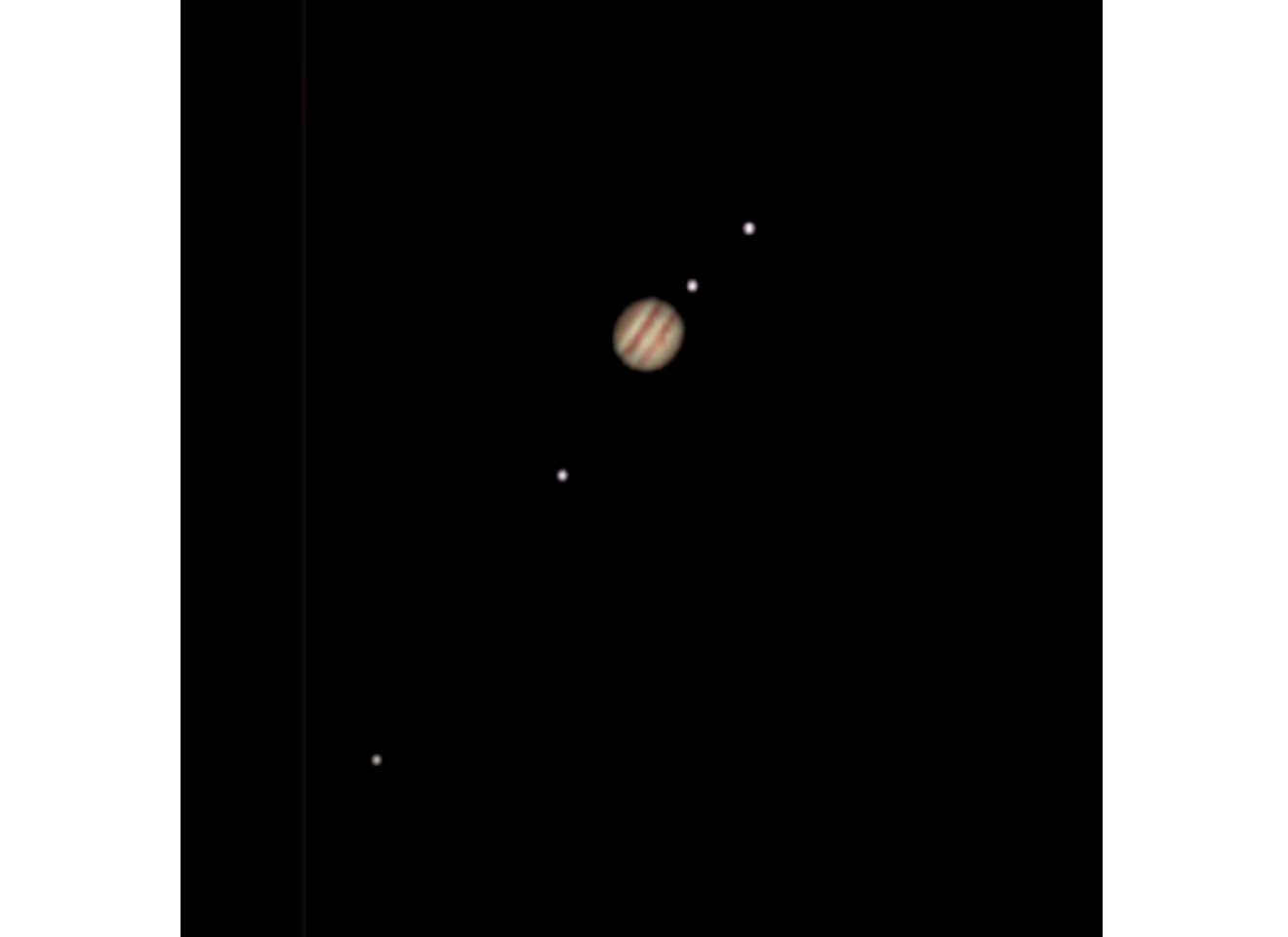
Best time to look
Right now! Jupiter reaches opposition, the best point to view it, on Saturday, December 7, 2024.
Bonus points
NASA’s Jupiter resources hub including videos, animations, images, posters, and fun activities. Learn how to construct your own radio telescope and tune into Jupiter!
Explore Jupiter and its many-faceted moons with this Solar System simulator from NASA/Jet Propulsion Lab. Builds on a wealth of data from a large number of missions.
And if that didn’t fully satisfy your curiosity, probe deeper with a Solar System Trek to moons Ganymede, Io, or Europa!
The telegram series gives alerts about newly discovered transient objects – like asteroids, comets, and supernovae – and other fast-moving news of interest to us smart telescope astronomers. It’s inspired by the professional astronomy community’s tradition of trumpeting out discoveries and other news worldwide as soon as possible – going back to the days of actual telegrams.

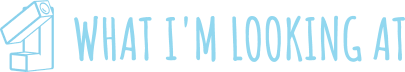
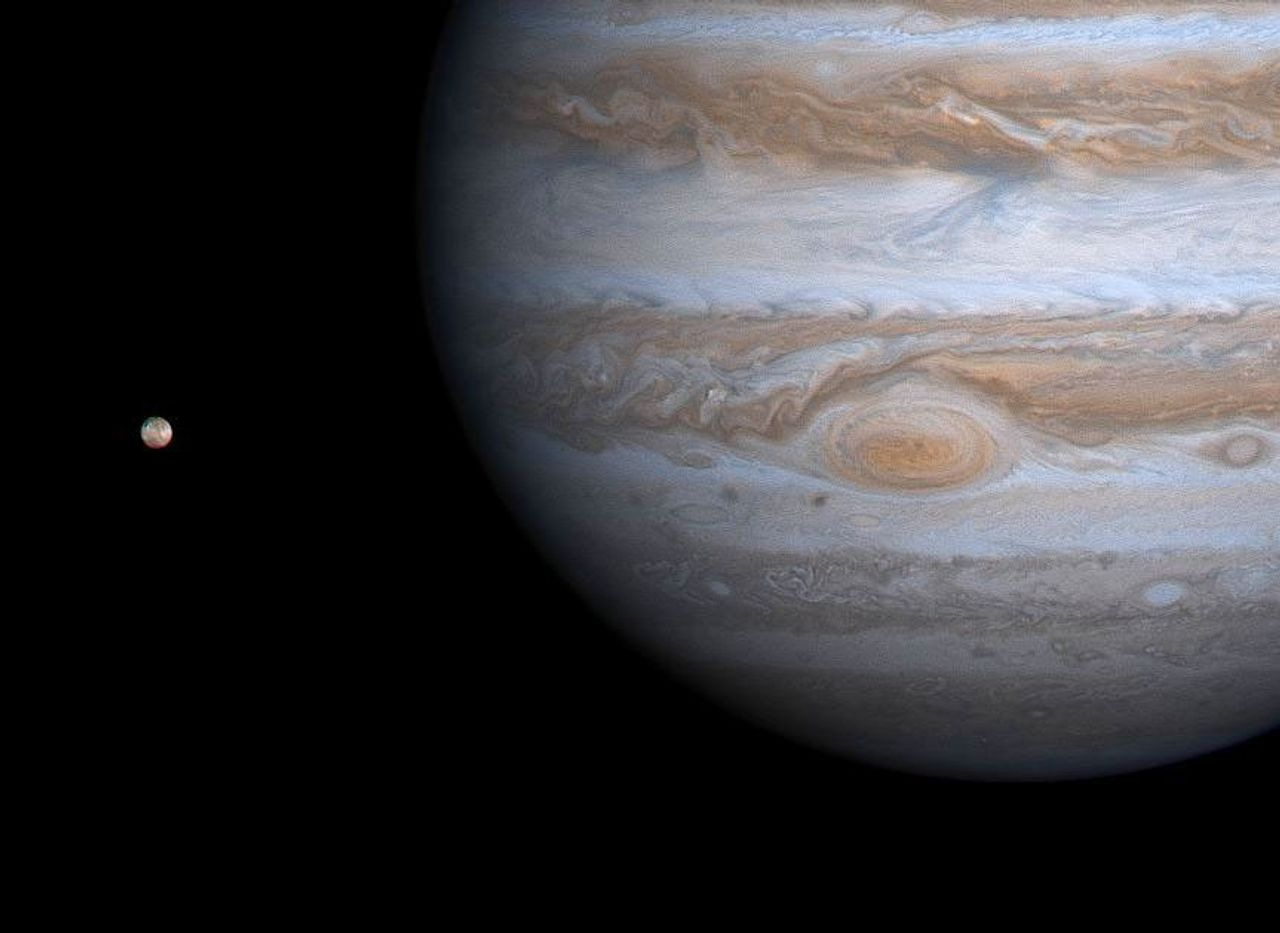
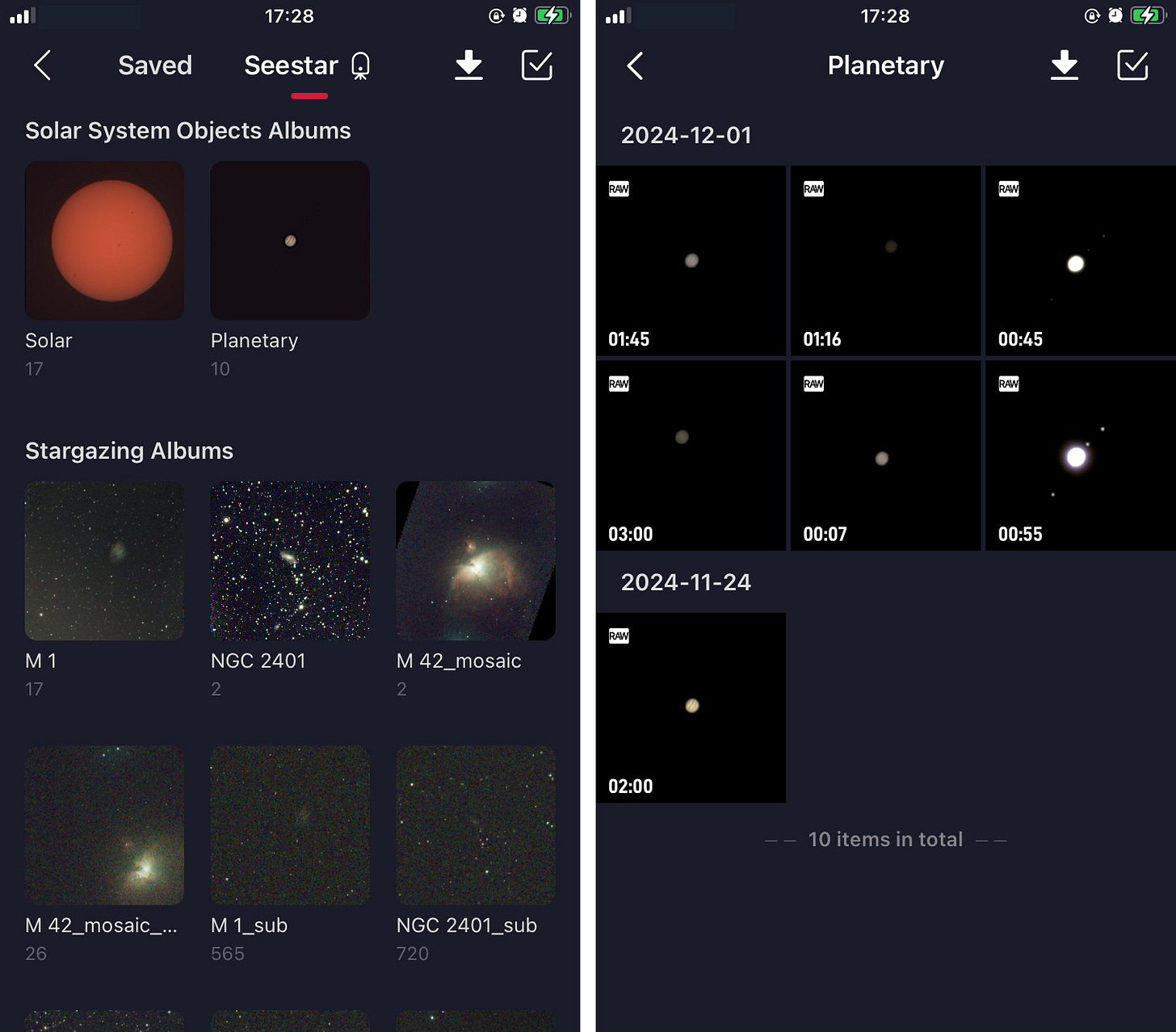
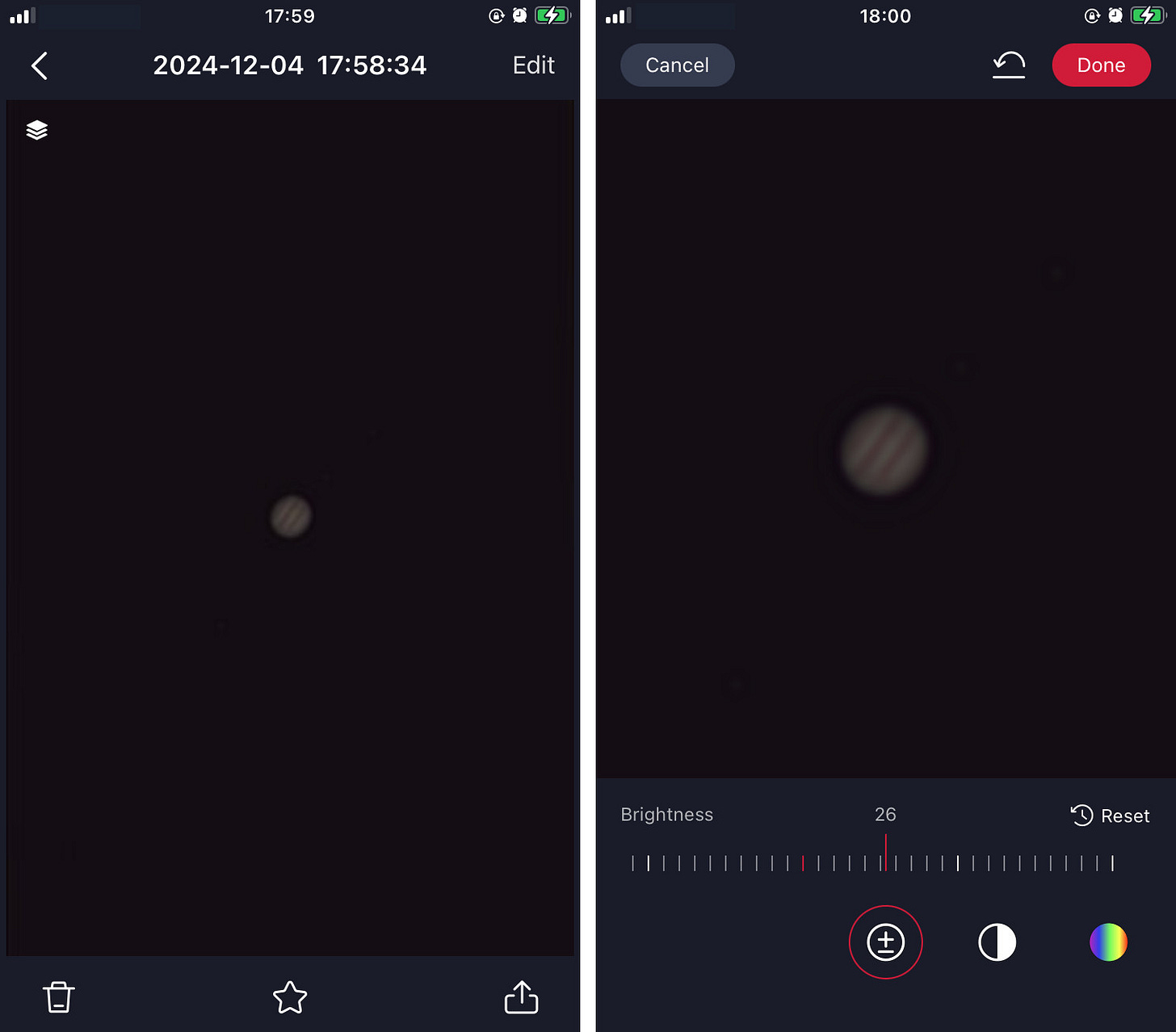


So Patrick, which telescope would make for a great family model? You kinda delved into that on a prior post but I enjoy making comments. :)